Modern computers can process large amounts of data. Before the current computers we can only refer to the analytical machine of Charles Babbage; This machine performed calculations thanks to the rotation of gear wheels. Countess Ada Lovelace participates in the creation of Charles Babbage's analytical machine by decoding the language to make it work; US Department of Defense dedicates the ADA programming language in the name of the Countess.
The role of women in computer science
Apparently, the position of women in the history of computer programming seems to cut out only a marginal role; in reality, it is not so! As already mentioned in the previous paragraph; without the contribution that Countess Ada Lovelace left to the world of information technology; this science could be decades behind.
The origins of computer programming languages
The origins of programming languages were determined by a mechanical and mostly experimental approach; with reference to the analytical engine, even if it would have been perfectly functional to carry out calculations, it could only process one instruction at a time.The programming of the first short code processors in Assembly, difficult in the form of flow control with the conditional jump instructions due to the continuous jumps from one point to another in the program; paves the way for high-level programming languages.
From the origins of computer programming to the first high-level languages
The first high-level programming language was Plankalkül, in German (computation of programs) by Konrad Zuse; developed in neutral Switzerland, during the Second World War (between 1942 and 1946) but published only in 1972. The Plankalkül was never used for didactic purposes or for programming but five years after Konrad's death; in 2000 a compiler was created by the Technische Universität Berlin, which demonstrated the validity of the programming language with advanced features typical of high-level ones.
The origins of high-level programming
Among the first high-level languages to achieve some popularity was Fortran developed in 1957 by John Backus. Later the Fortran also influenced the writing of the BASIC language of John George Kemeny and Thomas Eugene Kurtz, published in 1964. In addition to the conditional IF jump, this new generation of languages offered flow control structures such as WHILE loops, FOR and the CASE and SWITCH statements; which eliminated the use of GOTO making the code clearer and easier to manage.
The most common programming languages
Here are some of the most popular programming languages that have stood out for the desktop environment over the past few decades.
- The C language,
- Java,
- C ++,
- Visual Basic,
- Basic,
- Python.
With the advent of the internet, server-side scripting languages for applications hosted on websites emerged
- Php,
- Asp,
- JSP,
- ECMA script,
- Ruby
The client-side languages for creating websites are these:
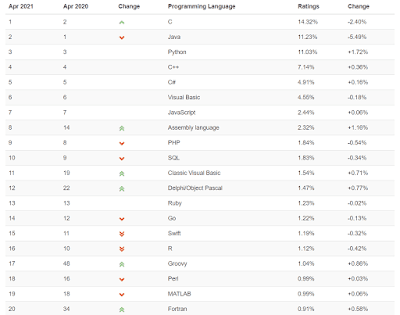 |
| Ranking of programming languages 2021 |
Conclusions and Curiosity
In these times, technology in the IT field is directed towards artificial intelligence; although not with the same successes and, at a primitive level, the first to use it in the statistical field, combined with the game was Lovelace.

Comments
Post a Comment